Give it a kick and see what falls off
Posted on Sun 08 January 2023 in Blog
The site is down
Another year another resolution to write more. I should probably see when my last post was.
Damn, my site is broke! How embarrasing.

A quick check and it looks like I was using a mix of http and https; this shows how long it was since the last update.
The site is up
It was quick enough to fix, just updating the links in the page.
This shouldn't be a problem, all links should be relative to the root page and use the same protocol. I'm using a static site generator (pelican), so either I or the generator is doing these shenanigans.
Fix the things
If I'm going to create more amazing masterpiece posts this year then I need to crack open the code and check everything still works.
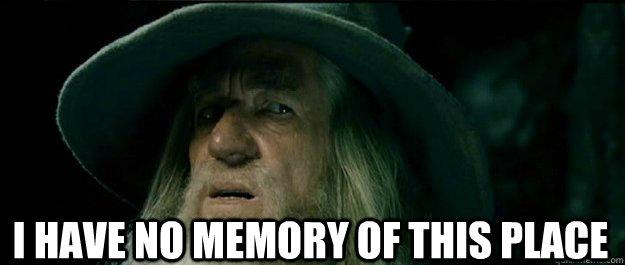
I haven't use this software in a while. This isn't helped by me not documenting and taking various shortcuts.
Restart
1 - Get it working
Git clone fails. This isn't a great start!
There is a file that has a colon in the name (yey micro:bit). Good on linux, bad on windows! I can edit filenames on github and take a step forward.
Create a venv, install the requirements - bosh! Compile the site - no bosh. It can't find the theme. I had put it in a folder on an old machine and hard linked to the path. Clone the theme repo and put it into the project folder. Link straight to it.. nice.
- TODO I should use a sub repo
- TODO requirements.txt should have version info
Take a step forward.
Site is up with no icons just as I planned
- TODO the theme should use a cdn.
- TODO what to do about the unsupported theme?
Icons show, site looks good. Take another step foward.
2 - Document
Why did I add notes to a scratch file? There is a readme right there asking for it. Setup and startup instructions added. I also copied over the idea list and added some new ones.
3 - Get it working properly

I think it uses python 2! or at least the generated files did. In 2016 when I generated the configs I was using python 2 in my role and I guess I had used that laptop. Anyways, I generated a blank pelican project and checked for any major differences. It looks like the only main change is to remove some polyfill imports and remove the unicode flag from the start of some strings. Easier than I thought, phew!
- TODO Use a newly generated config. There is all kinds of junk in the current one.
4 - Test that it is working
Generate the site with all the changes. Add a new blog post and upload to the web host. If you are reading this then the test has passed.
tl;dr, this page is just a test.